
On-Page SEO: 2016 Best Practices for an eCommerce Website
Your website has been designed and coded, the products loaded, a payment gateway linked and you’re ready to start taking orders. If you build it, they will come… right? Unfortunately, it’s not always that easy. By implementing our tips and best practices, however, you’ll have a much better shot at getting your products in front of your audience.
On-Page SEO 101
There are 4 basics of on-page SEO that you should know if you have an eCommerce website:
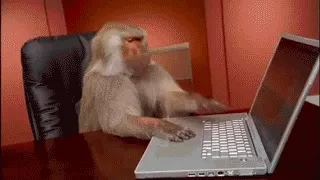
Let’s dive into these 4 principles so you can spend less time feeling like a monkey at a keyboard and start developing an SEO strategy for your website.
Page Content
Good content is unique, specific and can be linked to easily. It is the most important part of your SEO strategy. The other 3 basics all revolve around your page content. Think of your page content as the foundation to a house. It’s great to spend time painting and putting up curtains, but if your foundation is not stable, then you’re doing a lot of work for no real reason.
In HTML, page content looks like:
<h1></h1>
<h2></h2>
<p></p>
<img /> <video></video>Let’s say, for example, we have a category page for “Hard Hats”. Ask yourself, if someone is looking for hard hats, what information would they want to know and what is their intent? If I were searching for hard hats, I would want to read about the different types available, reviews of the best hard hats, price range and pros and cons to each type.
On an eCommerce site this type of content can be a roadblock because so many of the pages are generated dynamically — you may not have direct access in order to add content to a category page. This is one of the reasons why having a blog is so important for an eCommerce website. A blog is where you can generate great content without having to get a developer involved. In our example above, you could write a blog post about “The Top 10 Hard Hats Available Today” or “What You Need to Know When Buying a Hard Hat” and appeal to a visitor’s specific intent.
Having great, valuable content includes not only text-based content but photos and videos! Once you have great content then you should be optimizing the content itself with structural header tags (H1, H2, etc.), bolding the important words, alt tags on images and providing video transcripts on your video embeds.
Specific examples of great content for an eCommerce website include product reviews, set-up/installation videos and articles, troubleshooting posts, product FAQs, product photos and educational pieaces to name just a few.
Page Title
A page title is what is displayed at the top of the browser window and it is the primary text displayed in search engines — the big blue link! — and social media sites. It should be no longer than 60 characters, otherwise it will be truncated and end with a ” … ” ...so choose your words wisely!
In HTML, the page title looks like:
<title>I'm the page title!</title>It may sound obvious but an optimized page title should reflect what the page is about. In our example above it should be something like “How to Choose The Right Hard Hat” or “Hard Hats: The Cornerstone to Proper Head Protection”. It should appeal to a user’s intent so that they know what to expect when they click on the link.
URL
The page URL should be easy to read as well as structural in regards to it’s categorical relation to the rest of the website. Here is an example of an optimized URL:
https://example.com/ppe/hard-hatsAnd here is an example of a bad URL:
http://example.com/store.html?page-id=78922048The first example is clear to the user that it’s a page about hard hats and that it’s part of a broader category “PPE” and that it’s also a secure/encrypted page. The second example is an insecure page and it is not obvious what the page is besides being some kind of store.
Meta Description
The meta description is what shows up under the page title in search engines and social media sites. It should be limited to no more than 155 characters to prevent being truncated.
In HTML the meta description looks like this:
<meta name="description" content="I'm the meta description!" />An optimized meta description should describe what the page is about. Meta descriptions are not an important factor for ranking in search engines, however, they are an important factor in getting the user to click on your link. Knowing this, you should think of your description as more an ad for your page rather than as another place to put your keywords.
That’s a Wrap
Now you know the current 4 principles to on-page SEO. Leave a comment and let me know if you think I missed anything or if you have any examples of things you’ve done that has had an impact on your search engine rankings.