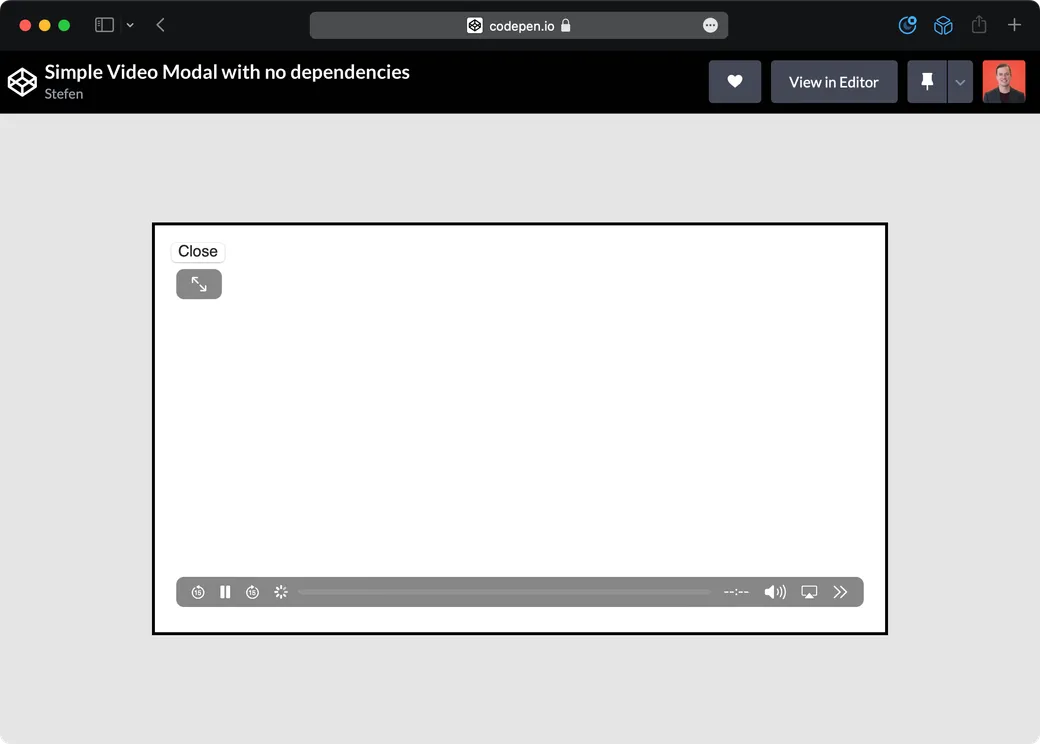
Simple Video Modal with No Dependencies
There are no shortages of great video modal plugins out there these days. But, how about we try something other than searching NPM and adding yet another dependency to your web project. Instead, we are going to take advantage of the amazing built-in APIs that browsers already give us.
The Native Way to Make a Video Modal
We are going to use a <dialog> element for the modal, a <button> element to trigger the modal, and a <video> element for the video. Although, you could easily swap out the <video> element for a YouTube or Vimeo embed if you prefer. Here’s what the markup looks like:
<button class="open-modal">Play Video</button>
<dialog class="video-modal">
<form method="dialog">
<button class="video-modal-close">Close</button>
</form>
<video controls width="720">
<source src="example.webm" type="video/webm" />
<source src="example.mp4" type="video/mp4" />
</video>
</dialog>Now, we need some javascript to trigger the modal on click of the button, play the video automatically so we don’t require a second click from the user, and finally pause the video when the modal is closed.
const openModalButton = document.querySelector(".open-modal");
const modal = document.querySelector(".video-modal");
const video = document.querySelector(".video-modal video");
openModalButton.addEventListener("click", function onOpen() {
// .showModal() is part of the HTMLDialogElement API
modal.showModal();
// .play() is part of the HTMLMediaElement API
video.play();
});
modal.addEventListener("close", function onClose() {
// "Close" button inside the form triggers "close" on dialog because of [method="dialog"]
// .pause() is part of the HTMLMediaElement API
video.pause();
});Thanks to the HTMLDialogElement API and HTMLMediaElement API, we don’t have to write hardly any code to create a fully accessible and performant video modal.
Live Demo
You’ll want to sprinkle some CSS in there to make it look nice, but it’s pretty cool how far we can get without the use of any NPM packages if we choose to do so.