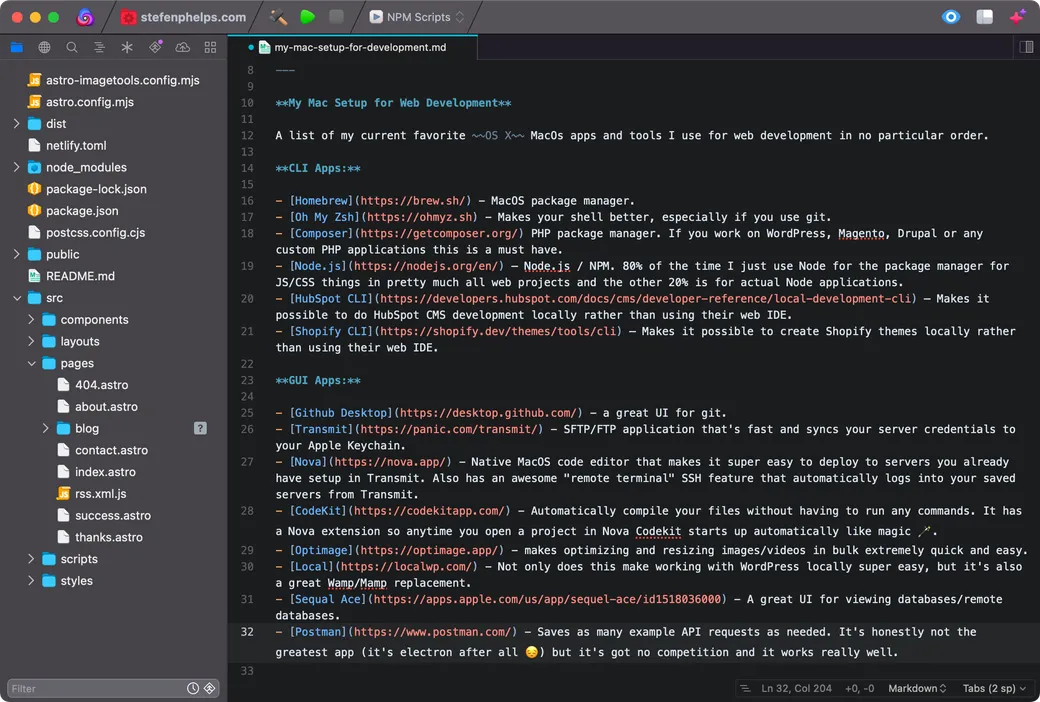
My Mac Setup for Web Development
The Best Apps for Web Development on MacOS
A list of my current favorite OS X MacOs apps and tools I use for web development in no particular order.
CLI Apps:
- Homebrew — MacOS package manager.
- Oh My Zsh — Makes your shell better, especially if you use git.
- Composer — PHP package manager. If you work on WordPress, Magento, Drupal or any custom PHP applications this is a must have.
- Node.js — Node.js / NPM. 80% of the time I just use Node for the package manager for JS/CSS things in pretty much all web projects and the other 20% is for actual Node applications.
- HubSpot CLI — Makes it possible to do HubSpot CMS development locally rather than using their web IDE.
- Shopify CLI — Makes it possible to create Shopify themes locally rather than using their web IDE.
GUI Apps:
- Github Desktop — a great UI for git.
- Transmit — SFTP/FTP application that’s fast and syncs your server credentials to your Apple Keychain.
- Nova — Native MacOS code editor that makes it super easy to deploy to servers you already have setup in Transmit. Also has an awesome “remote terminal” SSH feature that automatically logs into your saved servers from Transmit.
- CodeKit — Automatically compile your files without having to run any commands. It has a Nova extension so anytime you open a project in Nova CodeKit starts up automatically like magic 🪄.
- Optimage — makes optimizing and resizing images/videos in bulk extremely quick and easy.
- Local — Not only does this make working with WordPress locally super easy, but it’s also a great Wamp/Mamp replacement.
- Sequal Ace — A great UI for viewing databases/remote databases.
- Postman — Save and test as many API requests as needed. It’s honestly not the greatest app (it’s electron after all 😔) but it’s got no competition.